Need Supplies
4th July Kit HERE
PSP Tube Julia HERE (by )
Stars & Strips USA Tutorial
1. Go to File new size 700 x 700 transparent image
2. Right click the template below open it into your psp program go to Image>Resize 600 pixels height click okay then go to Edit>Copy then go to the transparent image go to Edit>Paste into new raster layer
3. Open Stars & Strips Banner 2 (or 1 your choice) go to Image>Resize width 600 pixels click okay then go to Edit>Copy now go to the top image layers go to Edit>Paste into new raster layer with your move tool place it down on the bottom rectangle template (it will hide it)
4. Open Paper 9 add it to your foreground pattern 45 angle, 50 scale and Open Paper 5 add it to your background pattern 0 angle, 100 scale click okay
4a. Go to black template go to Selections>Select all>Float go to Layers>Add new raster layer with your paint can paint the strip paper into the marching ants go to your Selections>Select all>Modify>Contrast 25 click okay then go to Layers>Add new raster layer move the new raster layer above the strips paper layer then switch the foreground and background pattern around click on your paint can and paint the blue gradient paper into the marching ants then go to 3d Effects>Drop Shadow of 2 2 50 2 black click okay then again at -2 -2 50 2 black click okay then go to Selections>Select None close the papers out
5. Open USA Word art go to Image>Resize 300 height pixels click okay then go to Edit>Copy now go to the top image layers go to Edit>Paste into new raster layer with your move tool move the USA word art on the left side of the image as shown above (it will fit into place)
6. Open Award 2 go to Image>Resize 45% then go to Edit>Copy now go to the top image layers go to Edit>Paste into new raster layer with your move tool place it on the upper top right corner as shown above
7. Open psp tube of Julia and design her as I did above or your choice once done go to Layers>Merge>Merge Visible then go to Edit>Copy then go to Edit>Paste into Image then close the original out click no then go to the image go to Image>Resize height 500 pixels click okay now go to Edit>Copy now go down beneath the banner stars and strips go to Edit>Paste into new raster layer with your move tool move her as adjust into the image on the right side then once in place go to Layers>Duplicate move the duplicate to the top of your images layers then take your eraser and erase the bottom part of her that showing on the banner
8. Go down to the girl beneath the banner and go to your 3d Effects>Drop Shadow of 0 0 60 25 black click okay (give it depth)
9. Open Banner 1 go to Image>Resize width 500 pixels click okay then go to Edit>Copy now go down beneath the award banner and go to Edit>Paste into new raster layer with your move tool place the banner on the top of the image once in place erase the right side of the banner showing on the transparent image of the right side of the award banner
10. Open Corner 1 go to Image>Resize 45% then go to Edit>Copy now go to your images go to Edit>Paste into new raster layer with your move tool move the rose corner on the top left side of the banner
11. Open Rose Floral 2 go to Image>Resize 35% then go to Image>Free Rotate Right 10 click okay now go to Edit>Copy now go to the top image layers go to Edit>Paste into new raster layer with your move tool place the flower on top of her hand then take your small eraser and tab the stem on her thumb and her hand making her look as if she is holding the flower too
12. Open Rose Floral 3 do step 11 again but go behind the red rose
13. Open Rose Floral 1 go to Image>Resize 35% then go to Edit>Copy now go to the top image layers go to Edit>Paste into new raster layer with your move tool this time place the blue flower on top of the red and white flower then once in place erase the stem on her hand and erase the leaves on the blue flower
14. Open RWB Firework go to Windows>Duplicate
14a. Take the first one and go to Edit>Copy now go down to the strip paper go to Edit>Paste into new raster layer with your move tool adjust the fireworks on the left side once happy move the fireworks down to the black template so it shows behind the elements as shown above
14b. Take the firecracker element 2 go to Image>Resize 45% then go to Edit>Copy now go down to the blue paper, Close off both girl tubes then go to Edit>Paste into new raster layer with your move tool place the firecracker on the top then go to Layers>Duplicate Image>Mirror and adjust it on the bottom then open both girl tubes and adjust the firecrackers with her
15. Go to the top image layers go to Layers>Merge>Merge Visible
16. Add copyright as shown below
© Alehandra_Vanhek
www.PicsForDesign.com
Add copyright license as mine is #0520
17. Add your name as I did the following below
Font LainieDaySH
Color I use Paper 5 0 angle, 100 scale
18. Go to Layers>Merge>Merge Visible
19. Go to File save as PNG Format this completes the tutorial may you enjoy your stay and thanks for doing our tutorials and thank you for purchasing our designs at Pics for Designs
Hugs Tinkers Boo
written July 4th, 2022
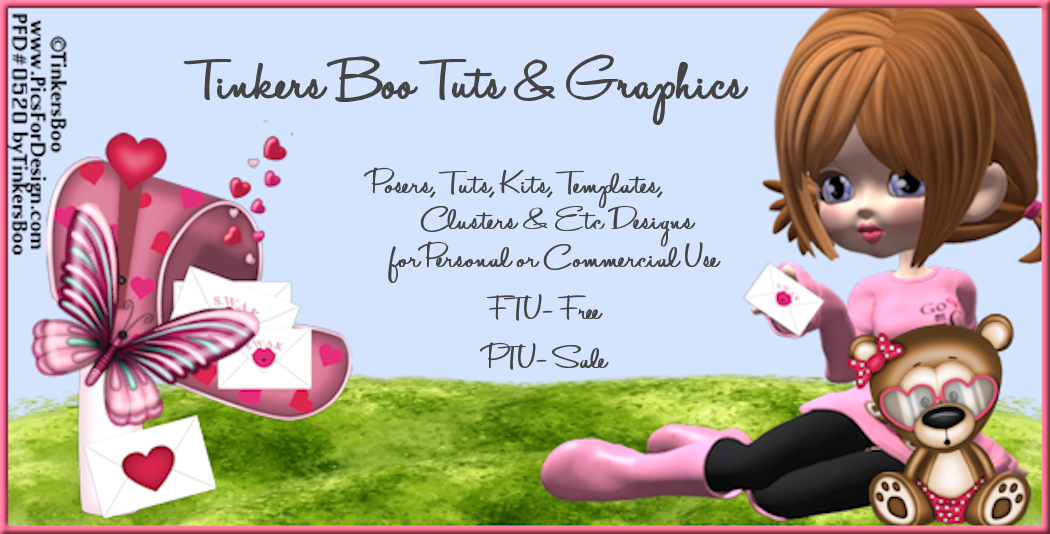

No comments:
Post a Comment