Background Mask Tutorial
Supplies
Paint Shop Program
Background HERE (Facebook Group)
Mask HERE (Floral GrungeFrame 7)
1. Open Psp Program go to File New size 700 x 700 transparent image
2. Open the background go to Edit>Copy now go to the transparent image go to Edit>Paste into new raster layer move the background to your liking i move it up a little
3. Open Mask go to Layers>New Mask Layer>From Image
Source Window : Floral Grunge frame 7
Create Mask from source luminance
Check Invert Mask data
Click okay then go to Layers>Merge>Merge Group
4. Create the design of your image with psp creational designs.. for this tutorial we did not complete the design as it is design to show what you can do with the backgrounds
Hugs Tinker Boo
written August 30th, 2021
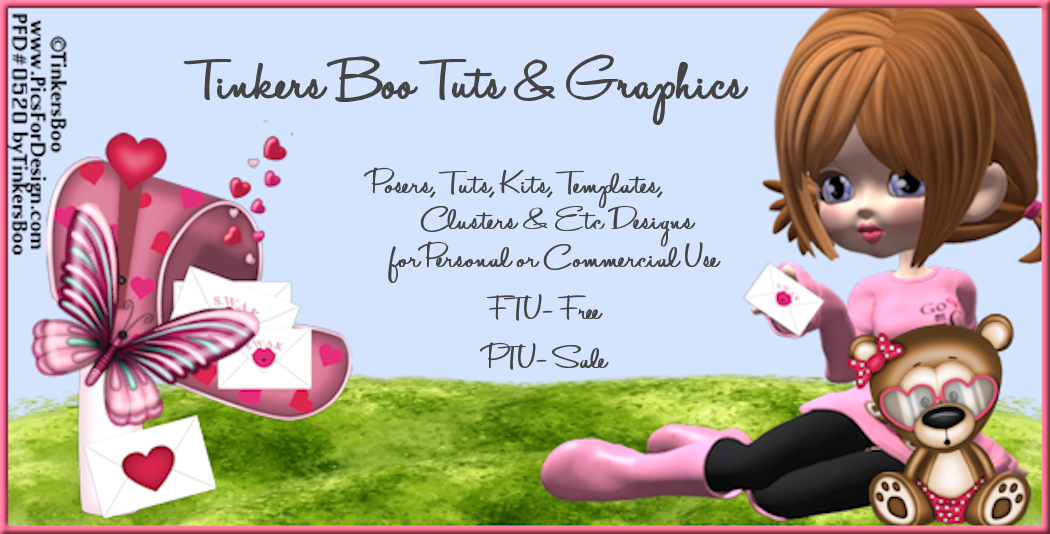

No comments:
Post a Comment