Need Supplies
Puppy Love Kit HERE
PSP Tube HERE (by© Alehandra_Vanhek )
True Love Birds Tutorial
1. Open psp program go to File new size 700 x 700 transparent image
2.
Open Window Frame 3 go to Edit>Copy now go to your transparent image
go to Edit>Paste into new raster layer with your move tool adjust it
into your transparent image
3. Go into the TOU Folder and open
the Puppy Love Background go to Edit>Copy now go to your transparent
image go to Edit>Paste into new raster layer with your move tool move
it on the inner frame (there be a line opening on the bottom don't
worry it we will cover it)
4. Open Grass 2 go to Image>Resize
95% then go to Edit>Copy now go to the top of your image layers go to
Edit>Paste into new raster layer with your move tool place the grass
on the bottom of the window frame (it will hide the background bottom
transparent opening)
5. Open Pink Floral go to Edit>Copy now
go to the top image layers go to Edit>Paste into new raster layer
with your move tool place it on the right side of the window frame then
once in place go to Layers>Duplicate, Image>Mirror then go to
Layers>Merge>Merge Down both pink floral on the same layer then
use your push tool on the bottom of the branch of the pink floral moving
the grass up
6. Open Home Mushroom go to Image>Resize 45%
then go to Edit>Copy now go to the top of the image layers go to
Edit>Paste into new raster layer with your move tool place the
mushroom on top of the pink floral on the left side once in place go to
Layers>Duplicate, Image>Mirror adjust it on the right side
7.
Open the psp girl and go to the dog go to Edit>Copy then go to
Edit>Paste into Image now go to the girl and design her as I did
above or as you like when you go to the blue hat change (highlight the
layer go to Hue 245 and Saturation 98) click okay I change the color of
the hat to my liking for this tutorial. I gave her pink w the brown hair
then go to Layers>Merge>Merge Visible go to Edit>Copy then go
to Edit>Paste into Image then when you close the psp image click no
do not save it as we did. Now go to step 8
8. Take the girl go to
Image>Resize 400 height pixels click okay now go to Edit>Copy now
go to the top image layers go to Edit>Paste into new raster layer
with your move tool place her in front of the mushroom on the left side
as shown above once in place go to your 3d Effects>Drop Shadow of 0 0
60 25 #000000 color click okay
9. Take the dog in the basket go
to Image>Resize 35% now go to Edit>Copy now go to the top of the
image layers go to Edit>Paste into new raster layer with your move
tool place the dog basket in front of the girl as shown above then give
the same drop shadow as before
10. Open Puppy go to
Image>Resize 35% then go to Edit>Copy now go to the top image
layers go to Edit>Paste into new raster layer with your move tool
place the puppy in front of the building of the background once in place
add the same drop shadow as before
11. Open Cup 3 (or your
choice) go to Image>Resize 20% then go to Edit>Copy now go to the
top image layers go to Edit>Paste into new raster layer with your
move tool move the cup down in front of the girl and the dog in the
basket as shown above
12. Open the word art True Love go to
Image>Resize 75% then go to Edit>Copy now go to the top image
layers go to Edit>Paste into new raster layer with your move tool
place the word art down in front of the mushroom home once in place go
to your 3d Effects>Drop Shadow of 2 2 50 2 white color click okay
13.
Open Bird 2 go to Image>Resize 35% now go to Edit>Copy now go to
the top image layers go to Edit>Paste into new raster layer with your
move tool move the small purple bird on top of the mushroom once in
place go to your Layers>Duplicate, Image>Mirror and add the purple
duplicate bird on the pink floral branch behind the girl as shown above
14. Open Bird 1 go to Image>Resize 40% now go to
Edit>Copy now go to top image layers go to Edit>Paste into new
raster layer with your move tool place the pink bird on the top left
pink floral branch then once in place go to Layers>Duplicate,
Image>Mirror more the pink bird on top of the green leaf branch then
go to Layers>Duplicate, and move the duplicate 3rd pink bird down in
front of the mushroom as shown above
15. Go to the pink bird down in front of the mushroom and lets change its color to this Hue at 194 and Saturation 98 click okay
16. Go up to the pink bird on the left side go to Hue at 190 and Saturation at 90 click okay
17. Go to the top image layers go to Layers>Merge>Merge Visible adjust the image into your transparent image
18. Add the copyright as shown below
© Alehandra_Vanhek
www.PicsForDesign.com
Add your copyright license as mine is #0520
Add Kit by Tinkers Boo (gives me credit my kit)
19. Add your name as I did the following below
Font Recorda Script Personal Use Onl
Color #000000
20. Go to Layers>Merge>Merge Visible
21. Go to File save as PNG format this completes the tutorial may you enjoy the other puppy love tutorials to this scrap kit under Misc and/or Valentine designs there is a total of 7 tutorials to this kit
Hugs Tinkers Boo
written Jan 25th, 2022
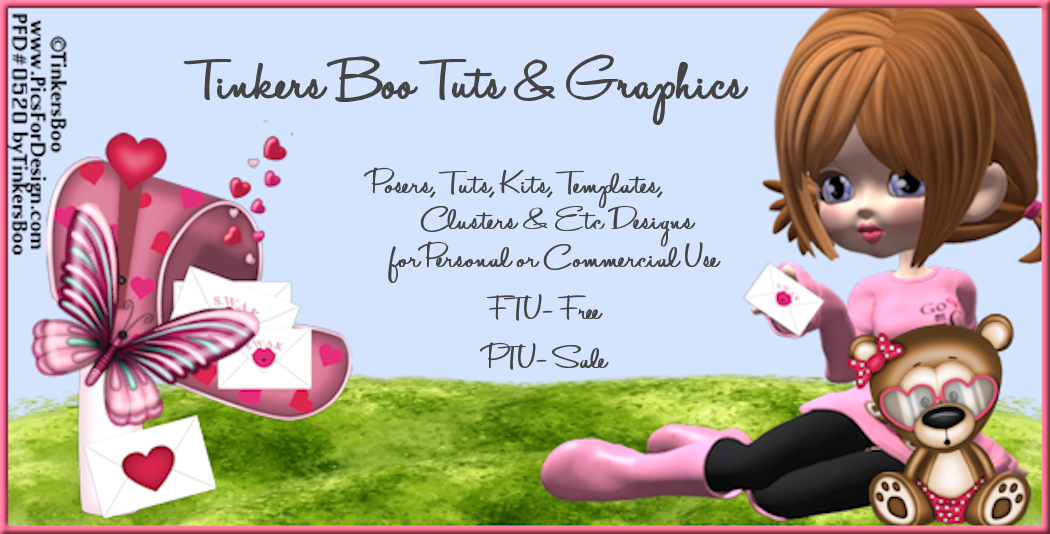

No comments:
Post a Comment