Pumpkin Patch Love Birds Tutorial
Supplies Need
Paint Shop Program
Autumn Frame Clusters HERE
Autumn Days Kit HERE
Background HERE (Facebook Group one use not available choose my selections)
Autumn Fantasy HERE (by © Vadis)
1. Open the Pumpkin Patch Frame Cluster with the love birds go to Windows>Duplicate close the original out
2. Go to your magic wand click inside the frame go to Selections>Modify>Expand 10 click okay now go to Layers>Add new raster layer with your move move the transparent image layer down beneath the frame cluster
3. Open the background go to Edit>Copy now highlight the transparent image to Edit>Paste into Selection then go to Selections>Select None
4. Open Wheel Barrow 2 go to Image>Resize 20% now go to Edit>Copy now go to the background image go to Edit>Paste into new raster layer with your move tool place it on the sidewalk of the image on the right side once in place take your eraser and erase the handles that stand on the outside of the frame cluster
5. Open Scarecrow 1 (or your choice) go to Image>Resize 15% now go to Edit>Copy now go your image layers go to Edit>Paste into new raster layer with your move tool place him in the background image as shown above (next to the fence) once in place go to your 3d Effects>Drop Shadow of 0 0 60 10 black click okay
6. Open psp tube of Autumn Fantasy go to Windows>Duplicate decorate her as I have her above once down go to Layers>Merge>Merge Visible now go to Edit>Copy now go to Edit>Paste into Image now go to your Image>Resize 500 height pixel click okay now go to Edit>Copy now go to the top image layers go to Edit>Paste into new raster layer with your move tool place her as shown above (keep the original element open)
7. Now adjust the wheel barrow over a little to the left side and your scarecrow if need
8. Go back to the original element go down to the shadow go to Edit>Copy now go to Edit>Paste into Image go to Image>Resize 500 width pixel click okay then go to Edit>Copy then go down beneath the autumn fantasy girl go Edit>Paste into new raster layer with your move tool place the shadow beneath her legs as shown above
9. Open Pumpkins 2 go to Image>Resize 25% now go to Edit>Copy now go to the top image layers go to Edit>Paste into new raster layer with your move tool place the pumpkins on top of the autumn leave the girl is holding as shown above then go to Layers>Duplicate, Image>Mirror adjust the pumpkins on her legs as shown above
10. Open Frog go to Image>Resize 25% now go to Edit>Copy now go to the top image layers go to Edit>Paste into new raster layer move it on top of the pumpkins left side as shown above add drop shadow as before 0 0 60 10 black click okay
11. Open Cute Owl do step 10 add him to the pumpkin patch sign left side
12. Open Cup 1 do step 10 add it on top of the girl as shown above add the same drop shadow
13. Go to the top image layers go to Layers>Merge>Merge Visible
14. Add copyright as shown below
© Vadis
www.PicsForDesign.com
Add copyright license mine is # 0520
Add your name if you wish
15. Go to Layers>Merge>Merge Visible
16. Go to File save as PNG format this completes this autumn tutorial may you enjoy
Hugs Tinker Boo
written Sept 7th, 2021
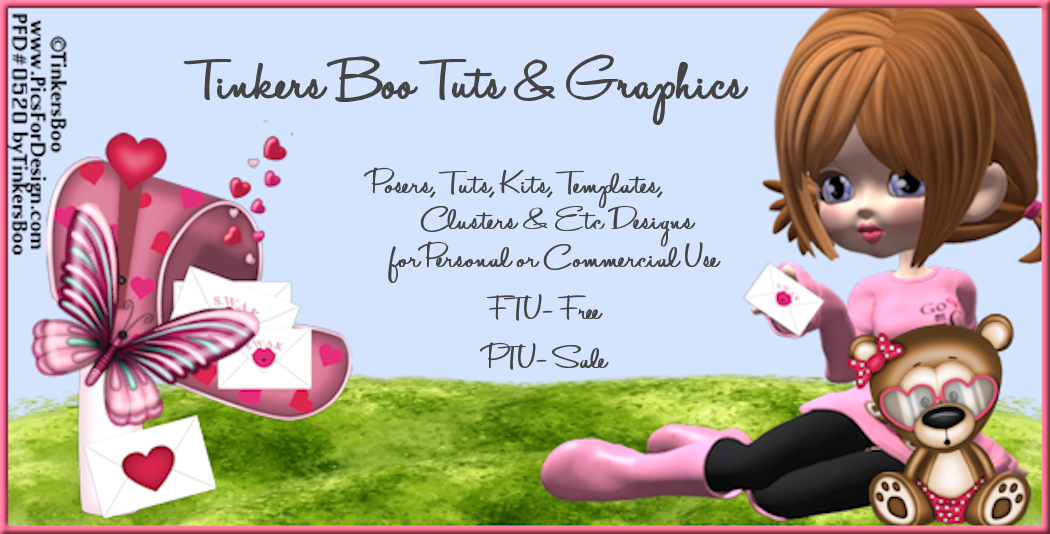

No comments:
Post a Comment