Supplies Need
Lucky Charm Kit HERE
Everyone is Irish on St Patrick's Day Tutorial
1. Open psp program , then open Green Circle frame go Windows>Duplicate close the original out
2. Open Clover Frame 3 go to Edit>Copy now go to green circle top layer go to Edit>Paste into new raster layer (it will fall into place)
3. Open Clover Frame 2 do step 2 again add it to the top of Clover Frame 3 (as shown above)
4. Open Grass 1 go to Image>Resize 80% then go to Edit>Copy now go to the top image layers go to Edit>Paste into new raster layer with your move tool place it down on the bottom of the frame then go to Layers>Duplicate with your move tool move the duplicate grass down a little
5. Open Harp 2 go to Image>Resize 80% then go to Edit>Copy go to the top image layers go to Edit>Paste into new raster layer with your move tool place it on the left side as shown above
6. Open Irish Pot 2 go to Image>Resize 55% then go to Edit>Copy now go to the top image layers go to Edit>Paste into new raster layer with your move tool place it down in front of the harp as shown above
7. Open Puppy Clover 3 go to Image>Resize 35% go to Edit>Copy now go to the top image layers go to Edit>Paste into new raster layer with your move tool place it down on the left side of the Irish pot as shown above then go to your 3d Effects>Drop Shadow of 0 0 60 25 black color click okay
8. Open Mushroom Home 2 go to Image>Resize 35% then go to Edit>Copy go to the top image layers go to Edit>Paste into new raster layer with your move tool place the mushroom on the right side of the grass of the frame once in place add the same drop shadow as before
9. Open Cookie Leprechaun 1 go to Image>Resize 70% then go to Image>Mirror now go to Edit>Copy go to the top image layers go to Edit>Paste into new raster layer with your move tool place her into the grass as shown above take your push tool and push on the bottom of her then go to your 3d Effects>Drop Shadow of 0 0 60 5 black color click okay
10. Open Teddy bear Cupcake 2 (or your choice) go to Image>Resize 25% then go to Edit>Copy go down beneath Cookie layer go to Edit>Paste into new raster layer with your move tool grab the teddy bear and place the bear on top of the coin as if he is trying hand Cookie a cupcake add the same drop shadow as before
11. Open Baby Clovers go to Edit>Copy go to your images go down beneath Cookie layer go to Edit>Paste into new raster layer with your move tool grab the clovers and place them beneath Cookies hands as shown above
12. Open Saint Dog 1 go to Image>Resize 25% then go to Image>Mirror now go to Edit>Copy now go to the top image layers go to Edit>Paste into new raster layer with your move tool place the dog on the right side of Cookie leg as shown above
13. Open Rainbow 2 go to Edit>Copy now go down to the green circle frame go to Edit>Paste into new raster layer with your move tool careful move the rainbow down a little over to the left a little (optional)
14. Open Green Board go to Edit>Copy now go down to the green circle frame go to Edit>Paste into new raster layer with your mouse move the green board down beneath the green frame then go to the green board highlight it go to your Hue and Saturation with the setting below
Hue 154
Saturation 140
Click okay it will turn it blue as the background of your image
15. Open the word art Everyone is Irish on St Patrick Day go to Image>Resize 70% then go to Edit>Copy now go to the top image layers go to Edit>Paste into new raster layer with your move tool place the word art down below Cookie it will fit into place then go to Layers>Duplicate, then go to the duplicate layer go to Image>Negative turn it white then with your move tool move the white over a little to the right giving the word art the 3d view with the black behind the white as shown above
16. Add copyright as shown below
© TinkersBoo
www.PicsForDesign.com
Add copyright license as mine is #0520
17. Add your name if you wish I use the following below
Font Cookie
Color #003700
18. Go to Layers>Merge>Merge Visible
19. Go to File save as PNG Format this completes the tutorial and may you have a Happy St Patrick's for 2022 and the years to come look for other designs made with this kit to come soon
Hugs Tinkers Boo
written March 17th, 2022
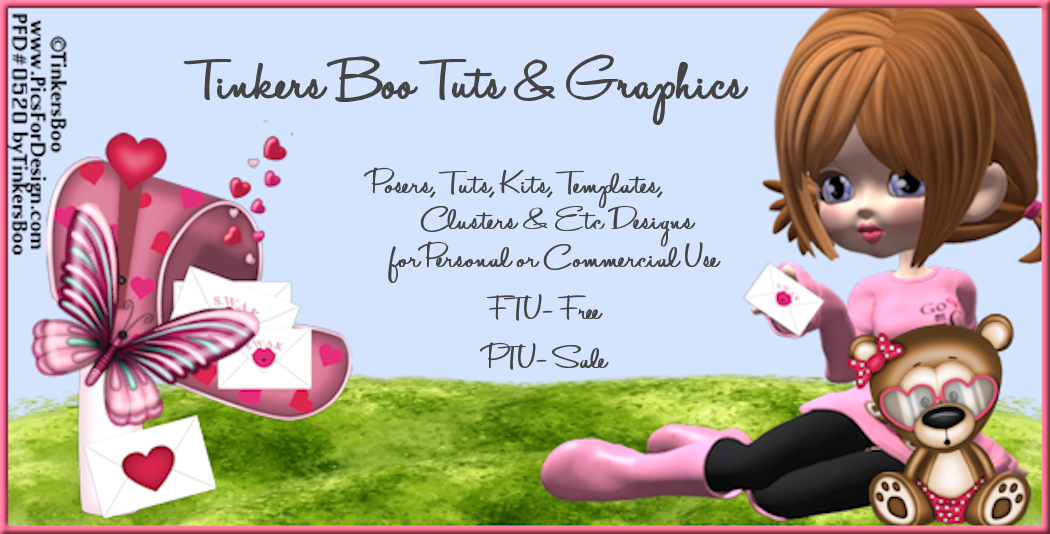

No comments:
Post a Comment