I just bake Stuff & watch Xmas Movies Tutorial
Need Supplies
Gingerbread Kit HERE
PSP Tube HERE (by© Fiodorova_Maria )
1.
Open PSP Tube go to Edit>Copy Edit>Paste into Image of the Xmas
Tree then design the girl as I did above then go into your kit and open
Gingerbread 3 or 4. I use 4 go to Edit>Copy then go the top of your
image of girl psp tube go to Edit>Paste into new raster layer with
your move tool place the gingerbread on her arm as if she holding it
against her. Then go to Layers>Merge>Merge Visible go to
Edit>Copy then go to Edit>Paste into Image (close the original
out)
2. Go to File new size 700 x 700 transparent image
3. Open Frame 4 go to Edit>Copy now go the transparent image go to Edit>Paste into new raster layer with your move tool move it up and little over to the right side
4. Open Shelf Box 2 go to Image>Resize 70% then go to Edit>Copy then go down beneath the frame go to Edit>Paste into new raster layer with your move tool adjust it into the frame it fit into place
5. Take the Xmas tree go to Image>Resize 600 height pixels click okay then go to Image>Mirror then go to Edit>Copy now go to the top image layers go to Edit>Paste into new raster layer with your move tool place it on the left side of the frame
6. Take psp tube of girl go to Image>Resize 400 height pixels click okay then go to Edit>Copy then go to the top image layers go to Edit>Paste into new raster layer with your move tool place her next to the Xmas tree
7. Open Books B1 go to Image>Resize 45% then go to Edit>Copy go down to the frame go to Edit>Paste into new raster layer with your move tool place it on the right side of the frame as shown above
8. Open Cocoa Cup 1 (or 2) go to Image>Resize 25% then go to Edit>Copy now go to the top image layers go to Edit>Paste into new raster layer with your move tool place it down next to her in front of the gold presents as shown above
9. Open Both Gingerbread stockings go to
Image>Resize 25% then go to Edit>Copy now close off your psp tube
girl go to green shelf box go to Edit>Paste into new raster layer
with your move tool place them as if they are hanging on the shelf (keep
girl layer closed)
10. Open Candy Cane 5 (or 3 or 4 will work) go to Image>Resize 25% then go to Edit>Copy now go down to the green shelf box go to Edit>Paste into new raster layer with your move tool place the candy cane into the 1st gingerbread stocking once adjust go to Layers>Duplicate move the duplicate candy cane into the 2nd gingerbread stocking as shown above
11. Re open the psp tube of girl
12.Open Teddy present 2 go to Image>Resize 45% then go to Edit>Copy go to the top image layers go to Edit>Paste into new raster layer with your move tool place him on the right side of the frame
13. Open Cupcake 1 or 2 I use 1. Go to Image>Resize 20% then go to Edit>Copy go to your top image layers go to Edit>Paste into new raster layer with your move tool place the cupcake next to the cup
14. Open Cookies 2 (or 1) go to Image>Resize 20% then go to Edit>Copy now go to the top image layers go to Edit>Paste into new raster layer with your move tool place the Cookies on the left side little in front of the cup as shown above
15. Open word art I just want bake Stuff & watch Xmas movies go to Image>Resize 65% then go to Edit>Copy now go to the top image layers go to Edit>Paste into new raster layer with your move tool place the word art down below the teddy bear as shown above
16. Go to top layers go to Layers>Merge>Merge Visible
17. Add copyright as shown below
© Fiodorova_Maria
www.PicsForDesign.com
Add copyright license as mine is #0520
18. Add your name as I use the following below
Font Sloppy Hand
Color #b32929
19. Go to Layers>Merge>Merge Visible
20. Take your crop tool crop that image out of the extra transparent image (optional)
21.Go to File save as PNG format this completes this tutorial look for other tutorials designs with my gingerbread kit and thanks for stopping by look new designs to come soon
Hugs Tinkers Boo
written Dec 12th, 2021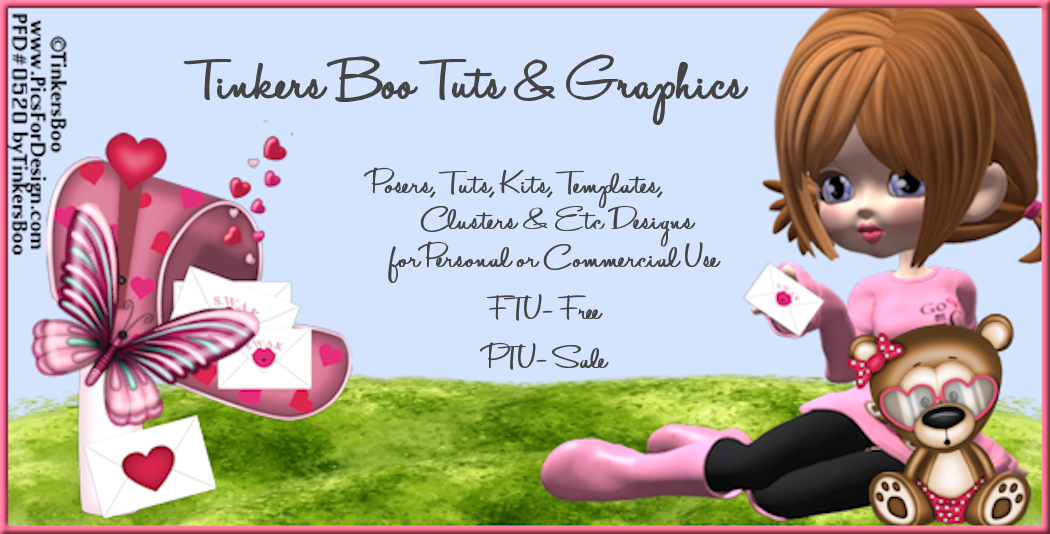

No comments:
Post a Comment