Need Supplies
New Year Kit 2022 HERE
PSP Tube HERE (by© Goldwasser )
A Toast to you Happy New Years Tutorial
1. Open psp program new file 700 x 700 transparent image
2. Go to your Custom Selections with this selection setting below
Top 103, Left 269, Right 627, Bottom 563 check use current selection click okay now Open Paper 9 go to Edit>Copy then go to Edit>Paste into Selection now (keep the marching ants going) go to Layers>Add new Raster layer go to Selections>Modify>Contrast 20 click okay now Open Paper 6 go to Edit>Copy then Edit>Paste into Selections, then go to Layers>Add new raster layer go to Selections>Select>Modify>Contrast 3 click okay then go to your Paper 9 go to Edit>Copy then Edit>Paste into Selection (new raster layer) keep the marching ants going Layers>New Raster layer then go to Selections>Select Modify>Contrast 5 click okay then go to Paper 6 go to Edit>Copy then go to Edit>Paste into Selections then go to Selections>Select None. Close both papers we done using them we create the frame we want to use for this tutorial
3. Open psp girl design her as I did above once happy go to Edit>Copy then Edit>Paste into Image go to Image>Resize 550 height pixels click okay then go to Image>Mirror now go to Edit>Copy now go to the image top layer go to Edit>Paste into new raster layer with your move tool place the girl on the left side as shown above
4. Open the word art A Toast to You and Happy New Years and/or Happy New Year 2022 do the following below
A. A Toast to you go to Image>Resize it 65% then go to Edit>Copy now go to the top image layers go to Edit>Paste into new raster layer with your move tool place the word art into the gold as shown above
B.
Take the Happy New Years and/or Happy New Years 2022 go to
Image>Resize 65% then go to Edit>Copy then go to top image layers
go to Edit>Paste into new raster layer with your move tool place the
word art Happy New Years or Happy New Years 2022 under neath the word
art A Toast for you as shown above
5. Open Tree 2 go to Edit>Copy now go beneath the girl go to Edit>Paste into new raster layer with your move tool place the tree behind her then go to Layers>Duplicate move the tree little over as it will overlap each other and be on the left side of the frame layers once in place go to Layers>Merge>Merge Down both trees then take your eraser and erase underneath the girl
6. Open Charm 3 go to Image>Resize 65% then go to Edit>Copy now go to the top image layers go to Edit>Paste into new raster layer with your move tool place it on the upper right corner once in place (adjust the word arts)
7. Open Teddy bear 2022 or 4th Teddy bear go to Image>Resize 45% then go to Edit>Copy now go to the top image layers go to Edit>Paste into new raster layer with your move tool place it on the right side lower corner it line up with the presents of the girl as shown above and below
8. Go to top image layers go to Layers>Merge>Merge Visible
9. Add copyright as shown below
© Goldwasser
www.goldwasser.art
Add GA_Name as mine is GA_Tinkers Boo
10. Add your name as I did below
Font Mf Wedding Bells
Color #000000
11. Go to Layers>Merge>Merge Visible
12. Go to File save as PNG Format this completes this new year tutorial it is simple and easy one to do may you enjoy my tutorials as they are create step by step as I design the materials with my scrap booking and/or friends scrap booking designs
Hugs Tinkers Boo
written Jan 2nd, 2022
Happy New Year with out the 2022 teddy bear is below this is and tutorial design in 2 ways one for the year of 2022 (which we are at) one for year to have for many years to come xoxo
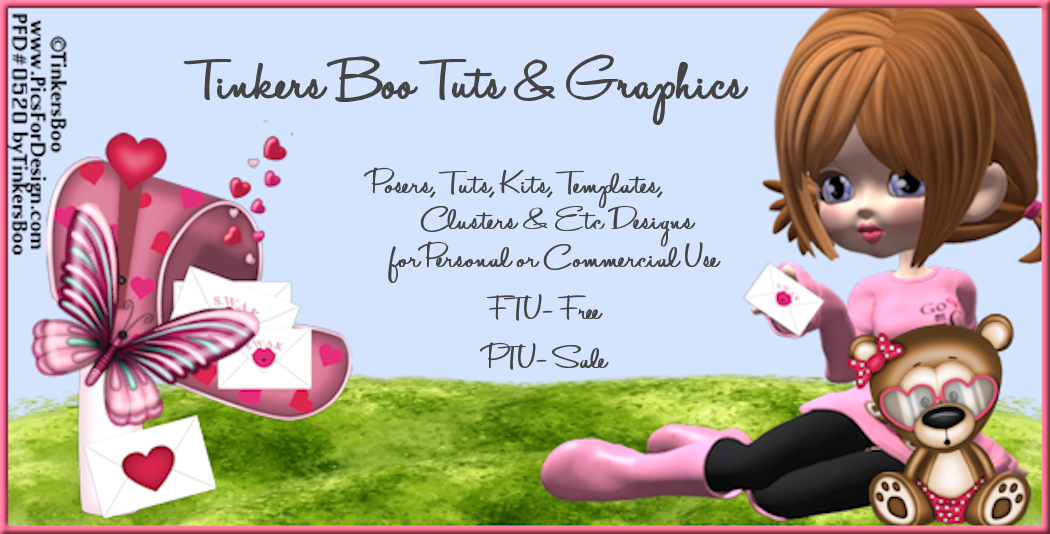


No comments:
Post a Comment