My Other Car is a Broom Tutorial
Supplies Need
Paint Shop Program
Halloween Birthday Kit HERE
PSP Tube HERE & HERE ( by© Alehandra_Vanhek)
1. Open psp program go to File new size 700 x 700 transparent image
2. Open Moon 1 go to Edit>Copy then go to transparent image go to Edit>Paste into new raster layer with your move tool move the moon up a little
3. Open Moon 2 go to Edit>Copy now go the top image layers go to Edit>Paste into new raster layer with your move tool move the yellow moon on top of the purple moon then go to your Layers>Soft Light then go to Hue and Saturation with the setting of Hue 172 and Saturation 184 click okay
4. Open Bat go to Image>Resize 35% now go to Edit>Copy now go to the top image layers go to Edit>Paste into new raster layer with your move tool move it on the left side then go to your 3d Effects>Drop Shadow of 0 0 60 25 #fefefe color click okay then go to Layers>Duplicate move it up a little then go to Layers>Duplicate, Image>Mirror adjust on the right side as shown above
5. Open Ghost 1 go to Image>Resize 35% now go to Edit>Copy now go to the top image layers go to Edit>Paste into new raster layer with your move tool place the ghost on the top of the moon as shown above then add the same drop shadow
6.Open Ghost 2 go to Image>Resize 35% now go to Edit>Copy now go to the top image layers go to Edit>Paste into new raster layer with your move tool move the ghost on the left side then add the same drop shadow then go to Layers>Duplicate, Image>Mirror and move the duplicate ghost in the moon as shown above
7. Open the psp girl and design her I change her color of hair to green with the Hue at 81 and Saturation at 194 click okay. Now design her as you go to Layers>Merge>Merge Visible then go to Edit>Copy Edit>Paste into Image close the girl psp image out click no. Now open the other psp girl and copy the kitten into it own Image then close it out. Now take the Kitten go to Image>Resize 90% then go to Image>Free Rotate Left 10 click okay then go to Edit>Copy now go the psp girl element go to Edit>Paste into new raster layer lay the kitten on the back of the broom then go Layers>Duplicate and place the duplicate beneath the girl then go to the top kitten and erase the back of the kitten that is on the girl then go to Layers>Merge>Merge Visible then go to Image>Resize 600 height pixels click okay then go to Image>Resize 80% now go to Edit>Copy now go to your image layers go to the top go to Edit>Paste into new raster layer with your move tool move her partially on the moon as shown above then add the same drop shadow
8.Move the Ghost and Bats around as you like or as I have above (change it around lol)
9. Right click the word art below that I create for this tutorial
open it into your psp program then go to Image>Resize 70% now go to Edit>Copy now go to the top image layers go to Edit>Paste into new raster layer with your move tool place the word art into the moon between your ghost (may need move your ghost around) then once in place go to Image>Negative now go to your 3d Effects>Drop Shadow of 2 2 60 2 #050505 click okay then do it again this time change to -2 -2 60 2 same color click okay
10. Add copyright as shown below
© Alehandra_Vanhek
www.PicsForDesign.com
Add your copyright license as mine is # 0520
11. Add your name if you wish I use the following below
Font Tunga
Color #151605
12.Go to Layers>Merge>Merge Visible
13.Go to File save as PNG format this completes this tutorial
May you have a Happy Halloween and look for more Halloween designs come soon thanks for stopping by
Hugs Tinkers Boo
written Oct 12th, 2021
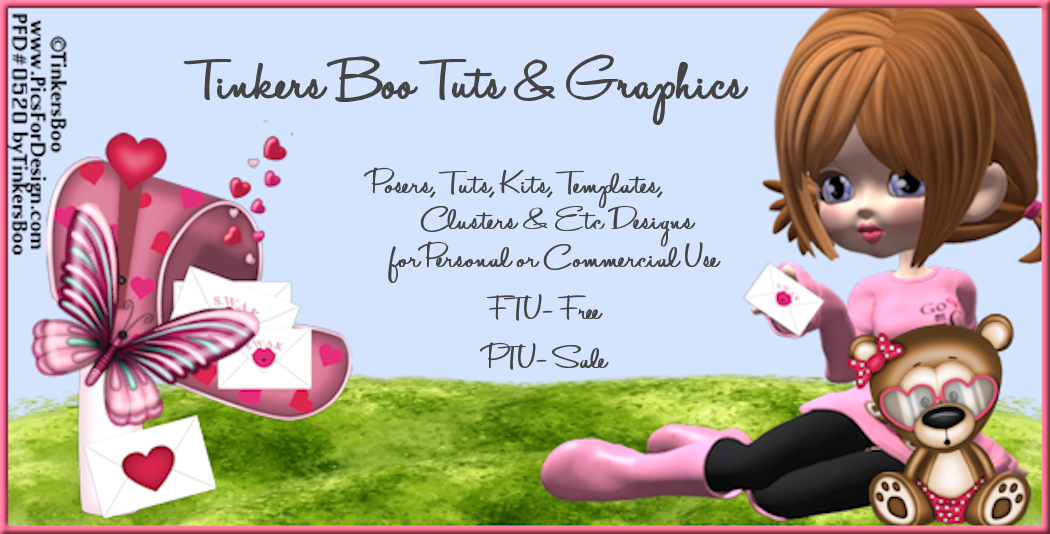


No comments:
Post a Comment