Boo Crew Bewitching Tutorial
Supplies Need
Paint Shop Program
Monster Mask Kit HERE
1. Open psp program go to File new size 700 x 700 transparent image
2. Open Tree 1 go to Image>Resize 70% go to Edit>Copy now go to transparent image go to Edit>Paste into new raster layer with your move tool move it up a little over to the left side a little (see above tag)
3. Open Tree 2 do step 2 this time place it on the right side of the image
4. Open Coffin go to Image>Mirror then go to Image>Resize 55% now go to Edit>Copy now go to the top image layers go to Edit>Paste into new raster layer with your move tool place in front of tree 2 as shown above
5. Open Skeleton 2 go to Image>Resize 55% now go to Edit>Copy go down beneath the Coffin go to Edit>Paste into new raster layer with your move tool place it on the right side of the tree 2 as shown above
6. Open Pumpkin 1 go to Image>Resize 45% now
go to Edit>Copy now go to the top image layers go to Edit>Paste
into new raster layer with your move tool place the pumpkin in front of
the coffin (towards the end) as shown above (keep the element open)
7. Open Vampire Boy 3 go to Image>Mirror then go to Image>Resize 45% then again at 65% now go to Edit>Copy now go to the top image layers go to Edit>Paste into new raster layer with your move tool place him in front of the pumpkin as shown above
8. Now go the pumpkin element go to Image>Resize 80% now go to Edit>Copy now go top image layers go to Edit>Paste into new raster layer with your move tool place it on the right side in front of the Vampire Boy then go to Layers>Duplicate 2 times move the duplicate over to the right side as shown above as if the Vampire in the pumpkin patch
9. Open Vampire Girl 3 go to Image>Resize 45% then go to Image>Resize 65% now go to Edit>Copy now go to the top image layers go to Edit>Paste into new raster layer with your move tool place her in front of the coffin as shown above
10. Open Pumpkin Patch go to Image>Resize 45% now go to Edit>Copy now go to the top image layers go to Edit>Paste into new raster layer with your move tool place the pumpkin patch on the right side of Vampire girl in front of the coffin as shown above
11. Open Kitty 1 go to Image>Mirror then go to Image>Resize 35% now go to Edit>Copy now go to the top image layers go to Edit>Paste into new raster layer with your move tool place the kitty pumpkin in front of the pumpkins on the left side as shown above
12. Open Kitty 3 go to Image>Mirror then go to Image>Resize 25% now go to Edit>Copy now go down beneath the pumpkin patch go to Edit>Paste into new raster layer with your move tool place the kitty in front of Vampire Girl a little behind the kitten pumpkin (right side) as shown above
13. Open Frankstien go to Image>Resize 45% now go to Edit>Copy now go down to the tree 2 go to Edit>Paste into new raster layer with your move tool careful grab him and place him on the left side outside of the Vampire Boy as shown above
14. Open the Zombie go to Image>Resize 45% then go to Edit>Copy then go to your go to Edit>Paste into new raster layer (should still be behind the Vampire Boy and Girl) Move the zombie head as if it showing between the Vampires
15. Open Ghost 2 go to Image>Resize 45% now go to Edit>Copy now go to your image go to Edit>Paste into new raster layer with your move tool grab the ghost head and move him into the image behind the Vampires his hand will line up with tree 2 as shown above
16. Open Moon 1 go to Edit>Copy go down to the transparent image go to Edit>Paste into new raster layer with your move tool move the moon up behind your Monster as shown above
17. Open Monster 2 go to Image>Resize 25% now go to Edit>Copy now go to the top image layers go to Edit>Paste into new raster layer with your move tool place the green monster on the left side as shown above
18. Open Monster 1 go to Image>Resize 25% now go to Edit>Copy go to the top image layers go to Edit>Paste into new raster layer with your move tool move the purple monster in front of the pumpkin patch on the right side
19. Open Crew Skull 2 go to Image>Resize 15% then go to Image>Free Rotate Right 25 click okay now go to Edit>Copy now go down your Vampire Girl go to Edit>Paste into new raster layer with your move tool place the crew skull into her hand as if it her Voodoo doll once in place go to Layers>Duplicate move the duplicate beneath Vampire girl go to your eraser size 10 go to the top crew skull move down to 50% now erase the crew skull top duplicate layer right where her thumb is do it two times once down go to 100% on the layer of the crew skull making it a doll
20. Open Crew Skull 1 go to Image>Resize 15% then go to Image>Free Rotate right 25 click okay then go to Edit>Copy now go down to the Vampire Girl go to Edit>Paste into new raster layer with your move tool move the Crew Skull down beneath the Crew Skull 2 as if it is attach to the Voodoo dolls
21. Open word art Boo Crew Bewitching go to Image>Resize 70% now go to Edit>Copy now go to the top image layers go to Edit>Paste into new raster layer with your move tool careful grab the word art and place it beneath the pumpkins of the crew as shown above
22. Open Crow go to Image>Resize 15% now go to Edit>Copy now go to the top image layers go to Edit>Paste into new raster layer with your move tool grab the bird and place him into the upper right tree once in place go to Layers>Duplicate, Image>Mirror and move the duplicate into the left tree then once in place go to Layers>Duplicate move the bird down into the left tree one more time as shown above
23. Open Bats 2 go to Image>Resize 70% now go to Windows>Duplicate (set it aside) go to Edit>Copy now go to the top image layers go to Edit>Paste into new raster layer with your move tool move the bats on top of the ghost (it will site into place)
24. Go to the duplicate bats, and erase the small bat then go to Edit>Copy now go to the top image layers go to Edit>Paste into new raster layer with your move tool move the bat on top of the skeleton arm on the right side
25. Go to Layers>Merge>Merge Visible
26. Add copyright as shown below
© TinkersBoo
www.PicsForDesign.com
Add copyright license as mine is # 0520
27. Add your name to the tag I use the following below
Font Bloody
Color #000000
Then I add it to your purple monster then went to Image>Negative turn it white
28. Go to Layers>Merge>Merge Visible
29. Go to your crop tool and crop the image tag out of the extra transparent image (optional)
30. Go to File save as PNG format this completes this tutorial all materials are in the scrap kit of my Monster Mash for you thank you for purchasing look for other tutorials under Halloween for this scrap kit to do
Hugs Tinkers Boo
written Oct 18th, 2021
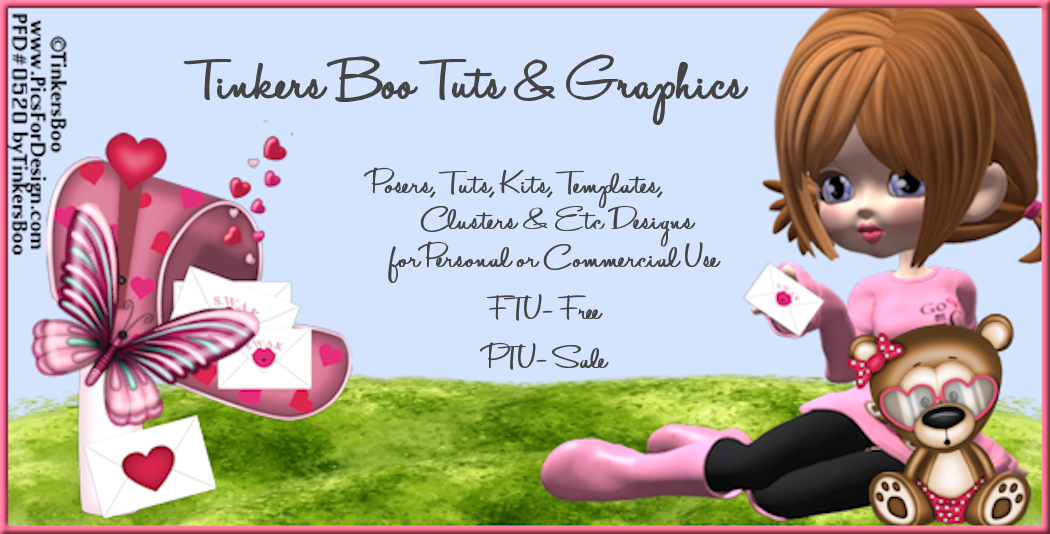

No comments:
Post a Comment