Supplies Need
Puppy Love Kit HERE
PSP Tube HERE (by© misticheskaya)
Love is Fur-legged word Tutorial
1. Open psp program go to File new size 700 x 700 transparent image
2.
Open Circle Frame 2 go to Edit>Copy now go to the transparent image
go to Edit>Paste into new raster layer with your move tool move it up
a little
3. Open Circle Frame 1 go to Image>Resize 95% now
go to Edit>Copy now go to the top image layers go to Edit>Paste
into new raster layer with your move tool place the green circle frame
on top of the pink
4. Open Rose Bud 1 go to Image>Resize 45%
then go to Edit>Copy now go to the top image layers go to
Edit>Paste into new raster layer with your move tool place it on the
top of the circle on the right side as shown above once in place go to
Layers>Duplicate, Image>Mirror and move the 2nd rose down a little
lining both roses together as shown above
5. Open Candy Box 3
go to Image>Resize 35% then go to Edit>Copy now go to the top
image layers go to Edit>Paste into new raster layer with your move
tool place the gift box with the balloons on the right side beneath the
roses as shown above
6. Open Rose Bud 2 go to Image>Resize
25% then go to Edit>Copy now go to the top of your image layers go to
Edit>Paste into new raster layer with your move tool move the pink
rose down on the bottom of the pink heart box then go to
Layers>Duplicate, Image>Mirror and move it on the top of the pink
box as shown above (hide a little)
7. Open Puppy go to
Image>Resize 45% then go to Edit>Copy now go to the top image
layers go to Edit>Paste into new raster layer with your move tool
place the puppy between the pink roses (adjust it) (keep the element
open)
8. Open the psp girl design here as I did above or as you
like, now go to the magic pink go to Edit>Copy then Edit>Paste
into Image then once you have the girl design as you want go to
Layers>Merge>Merge Visible then go to Edit>Copy then go to
Edit>Paste into Image (of the girl) when you close the psp tube click
no (don't save as that, that way the next time open all layers open)
now go to the girl tube go to Image>Resize height 500 pixels click
okay and the magic pink set it aside we get to it later go to step 9
9.
Take the girl go to Edit>Copy now go down beneath the puppy layer go
to Edit>Paste into new raster layer with your move tool place her on
the left side of the circle frame and adjust her with the puppy as
shown above
10. Go to the puppy we save go to Image>Mirror
now go to Edit>Copy now go to the top image layers go to
Edit>Paste into new raster layer with your move tool this time move
the puppy in front of the girl as shown above
11. Go to your 3d Effects>Drop Shadow of 0 0 60 25 black on the girl and the 2 puppy's it give it depth
12.
Open the word art Love is a Fur-legged word and go to Image>Resize
65% then go to Edit>Copy now go to the top image layers go to
Edit>Paste into new raster layer with your move tool place the word
art into the inner of the circle as shown above
13. Open the
magic pink we set aside go to Image>Resize 65% then go to
Edit>Copy now go down to the green circle frame go beneath it then go
to Edit>Paste into new raster layer with your move tool adjust the
pink magic into the inner circle as it will fit into place as shown
above
14. Open Holly Lollypop 2 (or 1 I use 2) go to
Image>Resize 25% then go to Edit>Copy now go to the top image
layers go to Edit>Paste into new raster layer with your move tool
place it into the girl hand on the left side then take your small eraser
and erase (just tab) right where her fingers and hand is as if she is
holding the candy
15. Open Cup 3 go to Image>Resize 35% then
go to Edit>Copy now go down beneath the girl tube layer go to
Edit>Paste into new raster layer with your move tool place the cup
down by her and the puppy (next to the rose) as shown above (it hide the
green circle frame bottom)
16. Open Paper 9 add it to your
foreground pattern 0 angle, 100 scale click okay now go down to the
transparent image go to Layers>Add new raster layer with your paint
brush paint the pale peace glitter paper into the circle frame as shown
above (it will make the magic pink glow)
17. Go to the word art go to your 3d Effects>Drop Shadow with this setting of 2 2 70 2 white color click okay
18. Go to the top image layers go to Layers>Merge>Merge Visible
19. Add copyright as shown below
© misticheskaya
www.PicsForDesign.com
Add copyright license as mine is #0520
Add Kit by Tinkers Boo (gives me credit for the kit)
20. Add your name as I did above I use the following below
Font Fiolex Girls
Color #030303
I want to curve mine and I use the size 20, I add on a new transparent image then crop it then size 80% then add to the tag because I couldn't the font to write properly so I did it this way .. xoxo
21. Go to Layers>Merge>Merge Visible
22. Crop tool and crop the tag out of the extra transparent image (optional)
23. Go to File save as PNG Format this completes this tutorial look for other tutorials to come with my puppy love designs under Misc and Valentine tutorials
thanks for stopping by we hope you enjoy your stay
Hugs Tinkers Boo
written Jan 24th, 2022
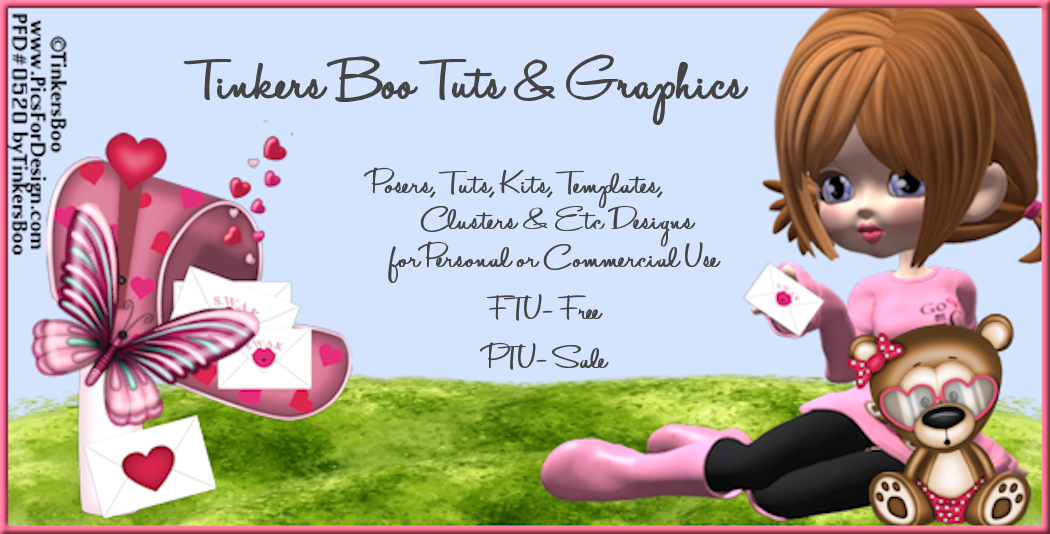

No comments:
Post a Comment