Supplies Need
Happy Fathers Day TS (by Horseplays Design) HERE
PSP Tube Christian HERE (by© Ray )
Hooked on Daddy Tutorial
1. Go to file new size 700 x 700 transparent image
2. Open Element 49 go to Edit>Copy now go to the transparent image go to Edit>Paste into new raster layer with your move tool move it up a little
3. Open psp tube and the fishing pole take the fishing pole go to Edit>Copy now go down beneath the rose layer go to Edit>Paste into new raster layer with your move tool move the fishing pole behind the roses of his hand then erase the fishing pole on his hand then go to Layers>Merge>Merge Visible then go to Edit>Copy then go to Edit>Paste into Image when you close the original click no then go to the next step
4. Go to the Image go to Image>Resize width 500 pixels click okay now go to Edit>Copy now go to the top image layers go to Edit>Paste into new raster layer with your move tool place him down on the bottom of the frame
5. Open Element 56 go to Image>Resize 55% then go to Edit>Copy now go down to the frame go to Edit>Paste into new raster layer with your move tool place it above his head on the frame as shown above (it will fit into place)
6. Open Element 2 go to Image>Resize 55% now go to Edit>Copy go down beneath the frame layer go to Edit>Paste into new raster layer with your move tool slide the boat down the inner frame behind him and it will fit into place as shown above
7. Open Element 42 go to Image>Resize 35% now go to Edit>Copy now go to the top image layers go to Edit>Paste into new raster layer with your move tool place the boot in front of his shoes then go to Layers>Duplicate move it over a little
8. Open Element 41 go to Image>Resize 35% now go to Edit>Copy now go down beneath the boots layers and go to Edit>Paste into new raster layer with your move tool place the bag behind the boots once in place take your eraser and erase the handle a little as shown above
9. Open Element 35 go to Image>Resize 20% then go to Edit>Copy now go beneath Christian go to Edit>Paste into new raster layer with your move tool place it under his hand
10. Open Element 34 go to Image>Resize 20% then go to Edit>Copy now go to the top image layers go to Edit>Paste into new raster layer with your move tool place it in front of his leg as shown above
11. Open Element 25 (again) go to Image>Resize 45% now go to Edit>Copy now go down beneath the boat go to Edit>Paste into new raster layer with your move tool place the fishing pole into the boat of the inner frame (keep the element open)
12. Take the element of the fishing pole go to Image>Free Rotate Right 45 click okay now go to Edit>Copy go to the top image layers go to Edit>Paste into new raster layer this time place the fishing pole down in front of him as if he has more then one fishing pole hook it lol
13. Open Paper 1 add it to your foreground pattern 0 angle, 100 scale click okay now click on your paint brush go down to the transparent image layer and paint the gray blue paper into the inner frame behind your elements and Christian
14. Right click my word art below
open the word art I create go to Image>Resize 45% now go to Edit>Copy now go to the top image layers go to Edit>Paste into new raster layer with your move tool careful gab the word art and place it on the fishing pole in the boat and the fishing net above as if it is hooked on lol and Christian is daddy (giggling)
15. Go to the top image layers go to Layers>Merge>Merge Visible
16. Add copyright as shown below
© Ray
www.PicsForDesign.com
Add copyright license as mine is #0520
17. Add your name if you wish as I did the following below
Font Honey Script
Color White
18. Go to Layers>Merge>Merge Visible
19. Crop the extra tag out of the transparent image (optional)
20. Go to File save as PNG Format this completes this tutorial and look for other Father Day tutorials and may you enjoy your stay
Hugs Tinkers Boo
written June 19th, 2022
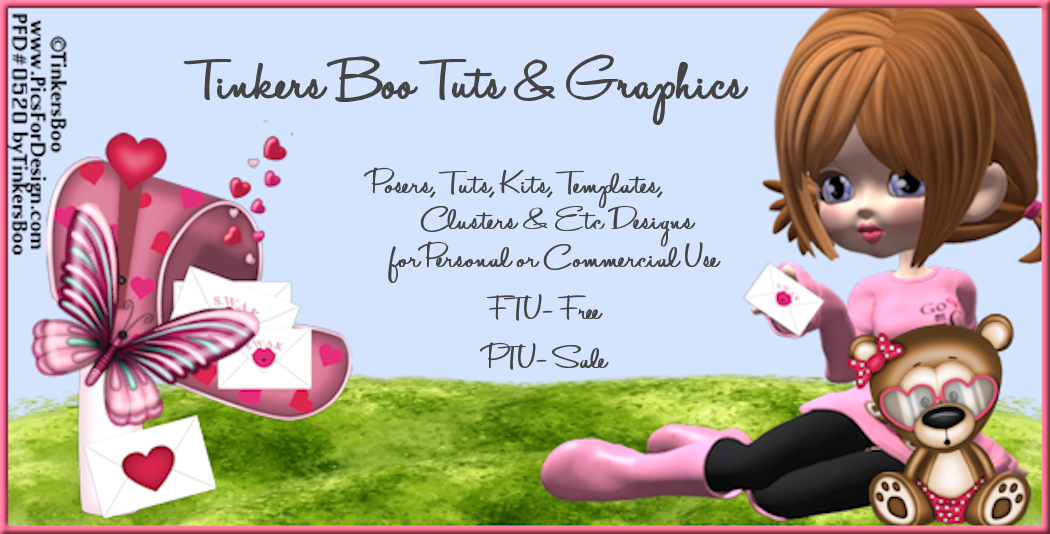


No comments:
Post a Comment