Supplies Need
Teddy's Love Valentine Kit HERE
PSP Tube HERE (by© Goldwasser )
Mask HERE (Valentine-bouquet) (by Essex Girl)
Be Mine Valentine Tutorial
1. Go to File new size 700 x 700 transparent image
2. Open Paper 1 add to your foreground patterns 0 angle, 100 scale click okay then click on your paint can and paint it into the transparent image
3. Open Mask go to Layers>Add New Mask >From Image uncheck mask invert have it on source luminance click okay then go to Layers>Merge>Merge Group (close the mask)
4. Open psp tube design her as I have above or as you wish then go to Layers>Merge>Merge Visible go to Edit>Copy then Edit>Paste into Image then go to Windows>Duplicate 2 tubes of the girl then close the original psp image out click no
A. Go to the 1st image of the girl go to Image>Resize 700 width pixels click okay
B. Go the 2nd image (set it aside)
5. Go to the 1st image we downsize go to Edit>Copy now go to the top image layers go to Edit>Paste into new raster layer with your move tool adjust her into the heart on the left side once in place take your small eraser and careful erase her on the edge of the heart and the parts her outside of the heart (move up to erase her the bottom then place back into the heart) then once done with the erasing go to your blend change to Luminance (L)
6. Take the 2nd tube of the girl go to Image>Mirror then go to Image>Resize height 500 pixels click okay now go to Edit>Copy go to the top image layers go to Edit>Paste into new raster layer with your move tool adjust her into the image (as shown above) then go to Layers>Duplicate then go to your Adjust>Brightness 35 and Contract 35 click okay it brighter her up from the red heart
7. Open Rose 1 go to Image>Resize 25% then go to Edit>Copy now go down beneath the 2 girl layers go to Edit>Paste into new raster layer with your move tool place it on top of the heart then go to Layers>Duplicate move the duplicate rose down behind the girl tube as shown above
8. Open Rose 2 do step 7 again
9. Open Gift 1 go to Image>Resize 25% then go to Edit>Copy now go down to the 1st rose 1 layer go to Edit>Paste into new raster layer with your move tool move the gift between the roses
10. Open Gift 3 go to Image>Mirror then go to Image>Resize 25% then go to Edit>Copy now click on the rose 2 (1st one) then go to Edit>Paste into new raster layer with your move tool place it down by the gift one between the roses as shown above
11. Open Tiny Heart 2 go to Edit>Copy now go down go Gift 1 (click move tool on it) then go to Edit>Paste into new raster layer an adjust the pink heart (as shown above) then click on the rose (as shown above) go to Edit>Paste into new raster layer with your move tool place the pink heart behind the girl as shown above
12. Open Tiny Heart 1 go to Edit>Copy now go down to Gift 3 go to Edit>Paste into new raster layer with your move tool place the red heart down in front of gift 3 by her shoe then once in place go to Layers>Duplicate with your move tool move the red heart over to the right side behind the girl then once in place go to Gift 3 duplicate move the duplicate over on the right side
13. Open Red Rose Vine go to Image>Rotate Right then go to Image>Resize 25% then go to Edit>Copy now go to the top image layers go to Edit>Paste into new raster layer with your move tool place it down in front of her erase the stem on her leg
14. Open Pink Rose Vine do step 13 again this time place it down and in front of the red rose vine as shown above (don't erase it)
15. Open Candy box 6 (or your choice) go to Image>Resize 25% then go to Edit>Copy then go to the top image layers go to Edit>Paste into new raster layer with your move tool place it on her leg (hide the rose stem a little)
16. Open Ribbon 3 go to Edit>Copy now go down to the red heart mask layer go to Edit>Paste into new raster layer with your move tool place it down as it will fit the heart once in place take your eraser and erase the ribbon on the luminance girl head
17. Open Rose Floral go to Image>Resize 45% then go to Image>Free Rotate Right 45 click okay then go to Edit>Copy then go above the pink ribbon layer go to Edit>Paste into new raster layer with your move tool place it on top of the pink ribbon on the layer of the heart once in place go to Layers>Duplicate Image>Mirror adjust it on the right side as shown above
18. Open Cup Teddy bear 2 go to Image>Resize 35% then go to Edit>Copy now go down to the pink heart behind the girl go to Edit>Paste into new raster layer with your move tool adjust the cup behind the girl then slide the pink heart behind the cup
19. Open the word art Be My Valentine go to Edit>Copy now go to the top image layers go to Edit>Paste into new raster layer with your move tool place the word art above the heart (left side)
20. Take your eraser tool go down to the red heart layer erase the red vine around the word art as I did above
21. Add this solid color #ea6781 to your foreground colors go to the word art go to Selections>Select all>Float then go to Layers>Add new raster layer click on your paint can and paint the hot pink into the word art then go to Selections>Select None.
22. Go to the black word art go to 3d Effects>Drop Shadow of 2 2 70 2 white color click okay
23. Take your eraser and erase the vine of the heart under her leg out the longest
24. Go to Layers>Merge>Merge Visible move it up a little into the transparent image
25. Add copyright as shown below
© Goldwasser
www.goldwasser.art
Add GA_your nickname as mine is GA_TinkersBoo
Add Kit by Tinkers Boo (gives credit scrap kit)
26. Add your name if you like as I did below
Font HaloHandletter
Color #ffffff
27. Go to Layers>Merge>Merge Visible
28. Go to File save as PNG format may you enjoy the tutorial thanks for stopping by look for more tutorials to arrive soon there is more tutorials with this scrap kit
Hugs Tinkers Boo
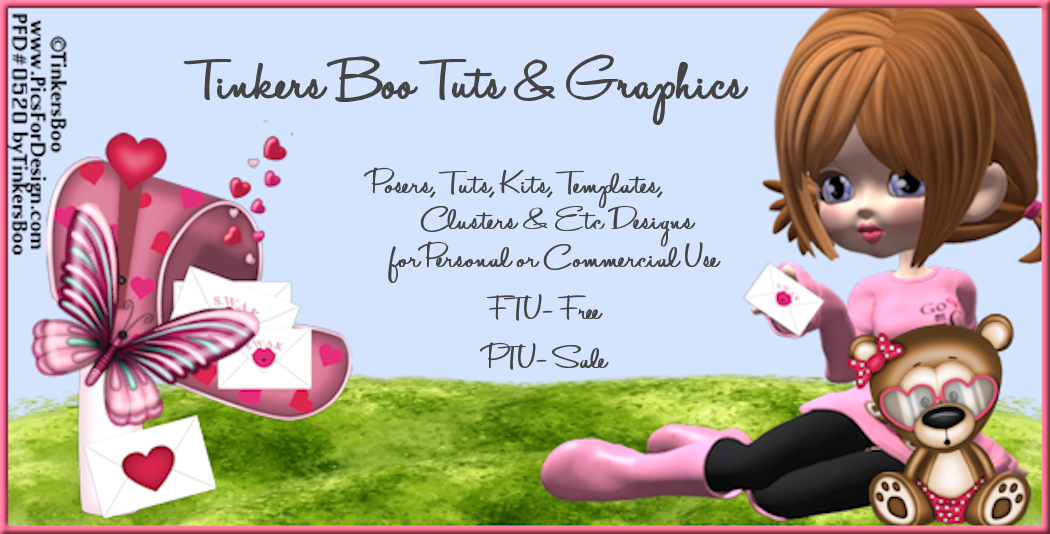

No comments:
Post a Comment