Need Supplies
Message Bottle Kit HERE
PSP Tube Black Pearl HERE (by© Vadis )
Tiki Party Tutorial
1. Open psp program go to File new size 700 x 700 transparent image and one at 326 x 217 then we do the small one first and the big one will be adding our elements make our tag design
2. Add this solid color #f5deb3 into your foreground and Open Paper 8 add it to your background pattern at 45 angle, 50 scale click okay now go to step 3 (switch the background to the foreground use the strip paper first)
3. Click on your paint can paint the strips into the small image then go to Selections>Select all>Modify>Contrast 15 click okay then switch the lite brown into the foreground go to Layers>Add new raster layer click on your paint can and paint the light brown into the marching ants (keep the marching ants) go to your 3d Effects>Drop Shadow of 2 2 60 2 black click okay then again at -2 -2 60 2 black click okay then go to Selections>Select None. Go to Layers>Merge>Merge Visible then go to Edit>Copy now go to the bigger transparent (tag transparent image) go to Edit>Paste into new raster layer with your move tool move it up to the top a little
4. Open Palm Tree 1 go to Image>Resize 80% now go to Edit>Copy go to the top image layers go to Edit>Paste into new raster layer with your move tool place the palm tree on the left side then move the tag with it as (hide the right side it will line up with the tree)
5. Open Vine 2 go to Image>Resize 500 height pixels click okay now go to Edit>Copy now go to the top image layers go to Edit>Paste into new raster layer with your move tool place the vine on the left side of the tag then go to Layers>Duplicate, Image>Mirror and place the vine down on the palm tree (don't worry bottom) it will get cover
6. Open Beach towels go to Image>Resize 55% now go to Edit>Copy now go down beneath the tag and go to Edit>Paste into new raster layer with your move tool place the towels in the middle of the vine (it just cover the transparent behind the girl)
7. Open the psp tube when you get to the fish net go to Image>Negative and design the girl as I did or as you wish, then go to Layers>Merge Visible then go to Edit>Copy then go to Edit>Paste into Image when you close the original click no. then go to the Image of the girl go to Image>Resize height 600 pixels click okay now go to Edit>Copy now go to the top image layers go to Edit>Paste into new raster layer with your move tool place her in front of the beach towels once in place (click the beach towels close it for a moment) and erase the vine beneath the girl on the (right side)
8. Open Flower 1 go to Image>Resize 10% then go to Edit>Copy (now close off the girl) go down beneath her go to Edit>Paste into new raster layer with your move tool move the pink flower on the right side of the vine then go to Layers>Duplicate 3 times then move each duplicates move one down on the left side and 2 on the right side
9. Open Purple Flower go to Image>Resize 10% then go to Edit>Copy now go to your image go to Edit>Paste into new raster layer with your move tool place the purple flower on the left side as shown above then go to Layers>Duplicate move it on the left side as shown above
10. Open the girl tube
11. Open Beach Fence 1 go to Image>Resize 80% then go to Image>Mirror now go down beneath the tag and go to Edit>Paste into new raster layer with your move tool place it up into the gap of the girl by the palm tree, then erase the top of the sign then go to Layers>Duplicate beach fence and put it above the tag then careful remove the beach fence on the top tag as I did above (be gentle do this use small eraser)
12. Open the beach towel we close off and move them up an over a little so you see them behind the girl back only
13. Open Beach Bag 3 (or your choice) go to Image>Resize 35% then go to Edit>Copy now go to the top image layers go to Edit>Paste into new raster layer with your move tool move the beach bag on the right side as shown above
14. Open Radio go to Image>Resize 35% then go to Edit>Copy now go to the top image layers go to Edit>Paste into new raster layer with your move tool place the radio next to the beach bag as shown above
15. Open Drink Hawaii go to Image>Resize 15% then go to Edit>Copy now go to the top image layers go to Edit>Paste into new raster layer with your move tool place the blue drink by the girl hands as shown above
16. Open Drink Sex on the Beach go to Image>Resize 15% then add it next to the blue drink as shown above
17. Open Seashell 1 go to Image>Resize 20% then go to Edit>Copy now go down to the radio go to Edit>Paste into new raster layer with your move tool place the pink seashell next to the girl then go to your Adjust>Hue and Saturation with this setting below
Hue 25 and Saturation 140 click okay turn from pink to brown color
18. Open Flower 3 go to Image>Resize 10% then go to Edit>Copy now go to the top image layers go to Edit>Paste into new raster layer with your move tool place the peach flower on top of the radio then go to Layers>Duplicate then move the duplicate flower down in front of the beach bag and the radio
19. Close off your foreground and add this solid color into the background #416953
20. Use this font Pineapple Delight or your choice and write TIKI Party into the tag
21. Then go to 3d Effects>Inner Bevel with this setting below on the word art we create
# 2, Width 30, Image Smoothness 7, Depth 5, Angle 315, Intensity 50, Elevation 30 everything else is zero the color is white click okay now go to your 3d Effects>Drop Shadow of 2 2 70 2 white click okay
22. Go to the top image layers go to Layers>Merge>Merge Visible
23. Add copyright as shown below
© Vadis
www.PicsForDesign.com
Add your copyright license as mine is #0520
24. Add your name if you wish as I did the following below
Font Question and Love
Color #416953
25. Go to Layers>Merge>Merge Visible
26. Go to File save as PNG Format this completes this tutorial and look for other tutorials with this scrap kit under my summer tuts thanks for stopping by we hope you enjoy your stay
Hugs Tinkers Boo
written June 14th, 2022
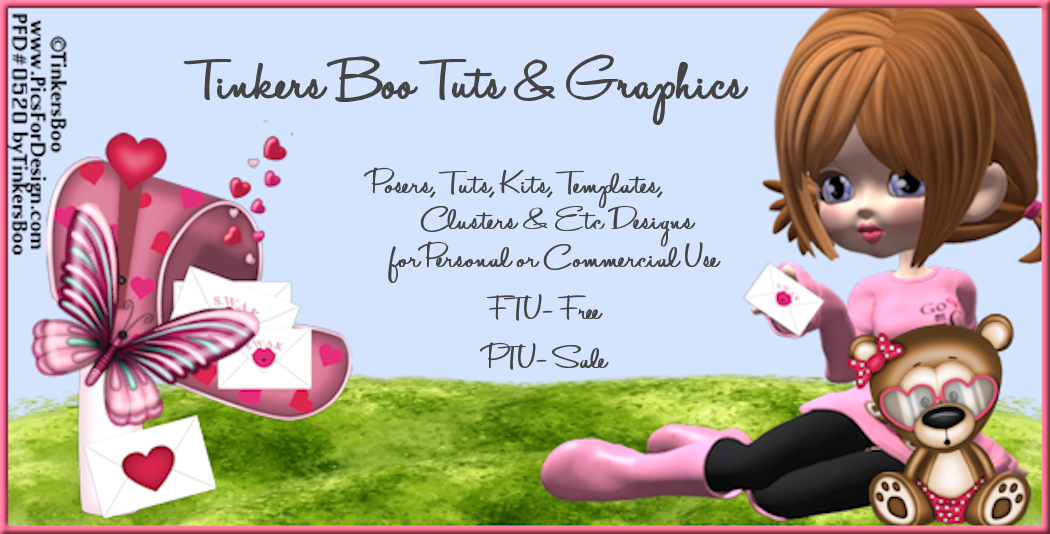

No comments:
Post a Comment