Boo Tutorial
Supplies Need
Paint Shop Program
Monster Mash Kit HERE
Monster Mash Frame Clusters HERE
Belinda tube HERE (by© Goldwasser )
1. Open psp program go to File new size 700 x 700 transparent image
2. Open Monster Mash Frame Cluster 1 go to Edit>Copy now go to your transparent image go to Edit>Paste into new raster layer close the frame cluster we done with it
3. Open scrap kit and open Moon 2 go to Edit>Copy go down to the transparent image and go to Edit>Paste into new raster layer with your move tool move the moon into the inner frame it will sit just right
4. Open Ghost 1 go to Image>Resize 25% then go to Edit>Copy now go to the top image layers go to Edit>Paste into new raster layer with your move tool place it up on the frame cluster as shown above once in place go to Layers>Duplicate then move the duplicate boo ghost over
5. Open Belinda go to the pumpkin go to Edit>Copy then Edit>Paste into Image, then close the pumpkin layer then design Belinda as you want or as I have above, then once happy with the way you want her go to Layers>Merge>Merge Visible then go to Edit>Copy then Edit>Paste into Image then close the original out click no. then go to the Image of the Belinda go to Image>Resize 600 height pixels click okay then go to Image>Resize 80% then go to Image>Mirror then go to Edit>Copy now go to the top image layers go to Edit>Paste into new raster layer with your move tool place her towards the haunted house as shown above
6. Go to Belinda layer go to your 3d Effects>Drop Shadow of 0 0 60 25 #171717 color click okay (it will give her depth)
7. Go to the pumpkin go to Image>Resize 25% now go to Edit>Copy now go beneath Belinda and go to Edit>Paste into new raster layer with your move tool place it on the right side at the end of the fence as shown above
8. Open Kitty Pumpkin 1 go to Image>Resize 40% now go to Edit>Copy now go to the top image layers go to Edit>Paste into new raster layer with your move tool place the kitten on top of the original kitty on the frame cluster once in place go down to Belinda and erase the broom around the kitty pumpkin as shown above
9. Open Count Vampire go to Image>Resize 25% now go to Edit>Copy now go to the top image layers go to Edit>Paste into new raster layer and with your move tool place him in front of the pumpkin to hide her broom on the pumpkin
10. Open Frankenstein go to Image>Resize 25% now go to Edit>Copy now go beneath the kitty pumpkin and go to Edit>Paste into new raster layer with your move tool place him in front of the door he fit right into place once in place go to your 3d Effects>Drop Shadow of 0 0 60 25 #f3f3f3 color click okay
11. Close Belinda off for a moment
12.Open Creepy Tree go to Image>Resize 45% now go Edit>Copy now go down to the moon layer go to Edit>Paste into new raster layer careful grab the tree and move it over to the right side line his hand up with the fence post once in place go to Layers>Duplicate move the duplicate above the frame cluster then re open Belinda
13. Open Clouds go to Image>Resize 600 height pixels click okay then go to Image>Resize 80% now go to Edit>Copy now go down to the moon layer go to Edit>Paste into new raster layer with your move tool careful grab the clouds above the haunted house and adjust it into the image of the inner frame as shown above it will line up with the boo ghost
14. Open Bats 2 go to Edit>Copy now go to the top image layers go to Edit>Paste into new raster layer with your move tool place the bats on top of the frame cluster where the tree is at then once in place go to Layers>Duplicate with your move tool place the duplicate bats sitting on the window on the haunted house as shown above
15. Go to top of your image layers go to Layers>Merge>Merge Visible
16. Add copyright as shown below
© Goldwasser
www.goldwasser.art
GA_your nickname
As mine is GA_TinkersBoo
17. Add your name if you wish as I did with the following below
Font GE Curviture
Color #cfcddd
I add a drop shadow of 0 0 55 3 #141414 color click okay
18. Go to Layers>Merge>Merge Visible
19. Go to File save as PNG Format this completes the tutorial look for the other tutorials with my Monster Mash clusters and scrap kit design and may you enjoy my friends beautiful tubes designs as well thanks for stopping by look for new Halloween tutorials come soon
Hugs Tinkers Boo
written Oct 25th, 2021
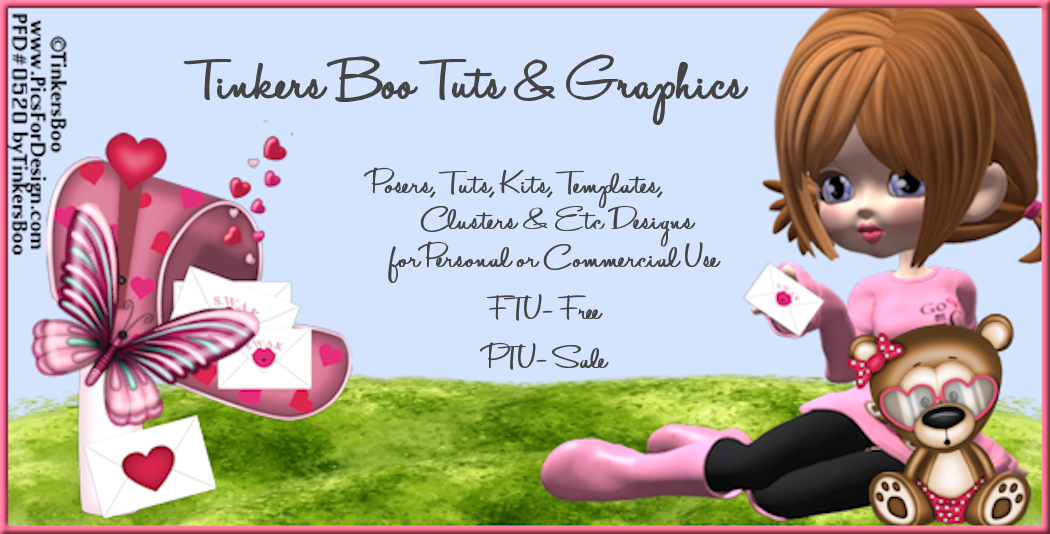

No comments:
Post a Comment