Supplies Need
Teddy's Love Valentine Kit HERE
Cookie Cupid HERE
Little Cupid Heart Breaker Tutorial
1. Open psp program go to File new size 700 x 700 transparent image
2. Open Circle Frame 2 go to Edit>Copy then go to the transparent image go to Edit>Paste into new raster layer with your move tool move it a little
3. Open Ribbon 1 (or your choice) go to Edit>Copy go to the top image layers go to Edit>Paste into new raster layer with your move tool move it on top of the frame
4. Open Rose Stem 2 go to Image>Resize 45% now go to Edit>Copy go to the top image layers go to Edit>Paste into new raster layer with your move tool move the rose on top of the ribbon on the left side
5. Open Rose Stem 3 do step 4 again but this time place it on the top of the ribbon as shown above
6. Open Rose Stem 1 go to Image>Resize 45% then go to Image>Mirror then go to Edit>Copy then go to the top image layers go to Edit>Paste into new raster layer with your move tool place the rose on top of the right side of the ribbon
7. Open Grass 2 go to Image>Resize 90% now go to Edit>Copy now go the top image layers go to Edit>Paste into new raster layer with your move tool move it down to the bottom of the frame
8. Open Mushroom 1 go to Image>Resize 45% then go to Edit>Copy now go to the top image layers go to Edit>Paste into new raster layer with your move tool place it on the left side bottom of the frame with the grass once in place use your push tool a little on the mushroom as shown above
9. Open Mushroom 3 go to Image>Resize 45% then go to Edit>Copy then go to your top image layers go to Edit>Paste into new raster layer with your move tool move it into the grass on the right side use your push tool on the bottom of the mushroom
10. Open Mushroom 2 go to Image>Resize 35% then go to Edit>Copy then go down mushroom 1 go to Edit>Paste into new raster layer with your move tool move it on top of the frame by the small mushroom on the right then use your push tool on it
11. Open Snow Mask go Edit>Copy go down to the transparent image go to Edit>Paste into new raster layer (it will fall behind the frame)
12. Open Cupid 5 go to Image>Resize 80% then go to Edit>Copy now go to the top image layers go to Edit>Paste into new raster layer with your move tool place her in front of the mushroom on the left side once in place use your push tool on her legs
13. Open Cupid 1 go to Image>Resize 80% then go to Edit>Copy now go to the top image layers go to Edit>Paste into new raster layer with your move tool place her in front of the two mushrooms on the right side then use the push tool on her feet and knees
14. Open the word art Little Cupid Heart Breaker go to Image>Resize 70% now go to Edit>Copy now go to the top image layers go to Edit>Paste into new raster layer
15. Go to the word art go to Selections>Select all>Float then go to foreground solid color of # then click on your paint can and paint the heart with the red color then go to Selections>Select None now go to the red paint layer and with your eraser erase the red on the letters of the word art
16. Open 6 Lip sheet go to Image>Resize 70% then go Edit>Copy now go down to the white mask layer go to Edit>Paste into new raster layer (it will fall into place) as shown above
17. Open Candy Bag 3 go to Image>Resize 25% then go to Edit>Copy then go to the top image layers go to Edit>Paste into new raster layer with your move tool place it on the left side of the cupid as shown above
18. Open Candy Bag 2 go to Image>Resize 25% then again at 70% then go to Edit>Copy now go to the top image layers go to Edit>Paste into new raster layer with your move tool place the bag 2 in front and next to the bag 3 as shown above
19. Open Candy box 5 go to Image>Resize 25% then go to Edit>Copy then go to the top image layers go to Edit>Paste into new raster layer with your move tool move the candy next to the cupid as shown above
20. Open Mailbox 1 go to Image>Resize 45% now go to Edit>Copy go down to the grass layer go to Edit>Paste into new raster layer with your move tool place the pink heart on the mailbox beneath the red heart of the word art then take your eraser and erase the hearts on the word art of Breaker
21. Open Flower pot 3 go to Image>Resize 35% now go to Edit>Copy now go to your images go to Edit>Paste into new raster layer with your move tool move the flower pot behind the cupid then move the mushroom over to the left side as shown above
22. Open Note card 1 go to Image>Resize 20% now go to Edit>Copy now go down to the mailbox go to Edit>Paste into new raster layer with your move tool move it on top of the mailbox as shown above
23. Go to Layers>Merge>Merge Visible
24. Add copyright as shown below
© TinkersBoo
www.PicsForDesign.com
Add copyright license as mine is #0520
Add Kit by Tinkers Boo (gives me credit for the kit)
25. Add your name as I use the following below
Font Sakkal Majalla
Color #fdf1f2
26. Go to Layers>Merge>Merge Visible
27. Go to File save as PNG Format this completes the tutorial thank you for purchasing my designs may you enjoy the tutorial look for other designs under Valentine thanks for stopping by
Hugs Tinkers Boo
written Feb 2nd, 2022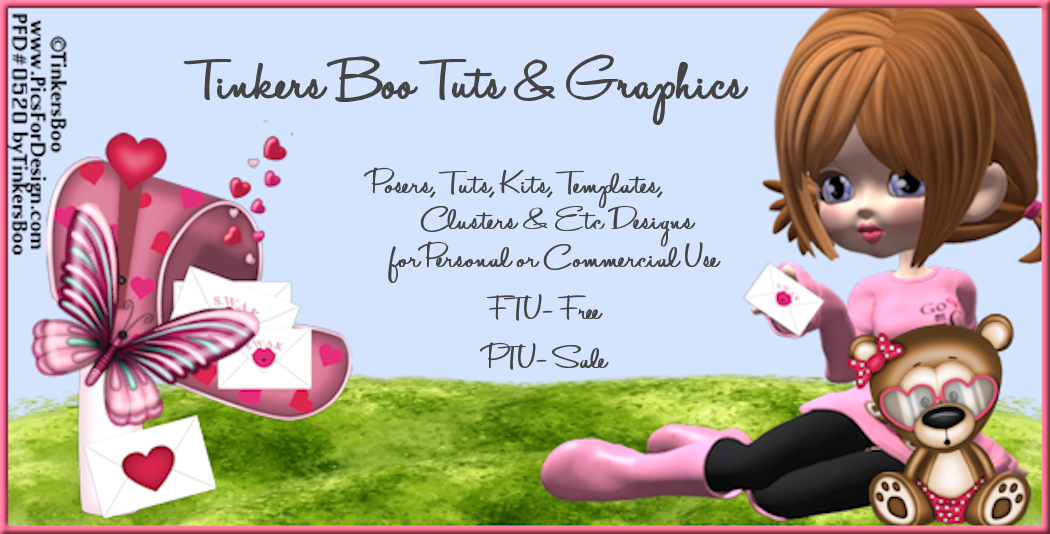

No comments:
Post a Comment