Need Supplies
Message Bottle Scrap Kit HERE
PSP Tube White_wine HERE (by© Fiodorova_Maria )
Hello Summer Tutorial
1. Open psp program go to File new size of 700 x 700 and 400 x 450 transparent image first we are going to work on the 400 x 450 transparent image
2. Place the solid white into your foreground colors and Open Paper 5 (set it aside for a moment) click on your paint can and paint the solid white into the transparent image then go to Selections>Select all>Modify>Contrast 25 click okay then go to your Paper 5 go to Edit>Copy then go to Edit>Paste into Selection then keep the marching ants going go to your 3d Effects>Drop Shadow of -2 -2 50 2 black click okay then go to your 3d Effects>Drop Shadow again this time place 2 2 50 2 black click okay then go to Selections>Select None then go to Layers>Merge>Merge Visible then go to Edit>Copy then go to your bigger transparent image go to Edit>Paste into new raster layer move it up a little and a little to the left side
3. Open Vine 1 go to Image>Resize 45% then go to Edit>Copy go to the top image layers go to Edit>Paste into new raster layer with your move tool place the vine on the bottom of the left side of the blue frame we made then once in place go to Layers>Duplicate, Image>Mirror adjust it on the right side then go to Layers>Duplicate move it down and little over to the right side then go to Layers>Duplicate then Image>Mirror adjust it on the left side down an little over (we want the vine going in a V down)
4. Open Vine 2 go to Image>Resize 500 height pixels click okay now go to Edit>Copy now go to the top image layers go to Edit>Paste into new raster layer with your move tool place the vine on the left side of the blue frame then once in place go to Layers>Duplicate, Image>Mirror and adjust it on the right side
5. Open Tube 1 (or 2) go to Image>Resize 35% now go to Edit>Copy now go to the top image layers go to Edit>Paste into new raster layer with your move tool place the tube down on top of the right side of the vines
6. Open Flower 1 go to Image>Resize 15% then go to Edit>Copy now go to the top image layers go to Edit>Paste into new raster layer with your move tool place the pink flower on top of the tube then go to Layers>Duplicate, Image>Mirror then place the pink flower on top of the tube on the left side now these 2 flowers you are going to go to Layers>Duplicate and move the rest of the flowers up the vine as I did above (I did 4 on the left side and 3 on the right side)
7. Open Flower 2 go to Image>Resize 15% then go to Edit>Copy now go to the top image layers go to Layers>Duplicate (do this 5 times add 2 to the tube and the rest into the vine as I did above)
8. Open Flower 3 do 7 again add the peach flower 5 times as shown above
9. Open Seashell 1 go to Image>Resize 35% then go to Edit>Copy now with your move tool click on the tube then go to Edit>Paste into new raster layer with your move tool slide the pink seashell down on the left side of the vine as shown above
10. Open Seashell 2 go to Image>Mirror then go to Image>Resize 35% then go to Edit>Copy go to your images go to Edit>Paste into new raster layer with your move tool adjust the teal seashell next to the pink seashell little overlapping the tube now move the pink flower up a little adjust the flowers on the bottom of the tube
11. Go down to the green 4 vines go to the top one go to Layers>Merge>Merge Down til all 4 on the same layer then take your eraser tool and erase the vine underneath the seashells and the tube then go to the the tube and erase the string of the tube on the bottom only as shown above
12. Open psp girl (before we design her we are going to add one of the drinks to her) open Drink Sex on the beach or hawaii I use the pink one go to Image>Resize 65% then go Edit>Copy now go down beneath the girl go to Edit>Copy close the girl off for a moment then with your move tool move the pink drink up then re open the girl now place the drink in her hand then take your eraser and erase the drink glass a little on the right side now once done. Go above the girl and go to Edit>Paste into new raster layer with your move tool move the duplicate pink glass on top of the first one then with your eraser erase the bottom making it look like she is holding the drink then design her as you like or as I did above then go to Layers>Merge>Merge Visible go to Edit>Copy then go to Edit>Paste into Image then close the original out click no (go to step 13)
13. Take the image of the girl go to Image>Resize 500 height pixels click okay now go to Edit>Copy now go down to the blue frame image go to Edit>Paste into new raster layer with your move tool place her in front of the tube then go to Layers>Duplicate move the girl up above the vines then go to Layers>Duplicate this time move the 3rd duplicate of her all the way up to the top now take your eraser tool and erase her on the top above the tube area, then go to down to the 2nd duplicate and eraser her from the inner tube
14. Go to the top of the girl go to your 3d Effects>Drop Shadow of 0 0 60 25 black click okay
15. Open Beach Umbrella 1 (or 2 your choice I use 1) go to Image>Mirror now go to Edit>Copy now go down to the blue frame element we made go to Edit>Paste into new raster layer with your move tool adjust the beach umbrella behind the girl as shown above
16. Then take your eraser and erase the top of the blue frame corners both sides then take your move tool if need and adjust the pink flower on the left side
17. Right click save my word art I create for this tutorial below
then open it into your psp program go to Edit>Copy now go to the top image layers go to Edit>Paste into new raster layer with your move tool place the hello into the seashells it will fit into place as shown above
18. Go to top image layers go to Layers>Merge>Merge Visible
19. Add copyright as shown below
© Fiodorova_Maria
www.PicsForDesign.com
Tag by Name plus copyright license as mine is #0520
20. Add your name if you wish as I did the following below
Font Some Weatz Swashes
Color black
21. Go to Layers>Merge>Merge Visible
22. Take your crop tool and crop out the extra transparent image (optional)
23. Go to File save as PNG Format this completes this tutorial look for other tutorials with my scrap kit as there is always 10 tutorials per scrap kit and thank you for your purchase and may you enjoy your stay and look new designs come soon
Hugs Tinkers Boo
written June 15th, 2022
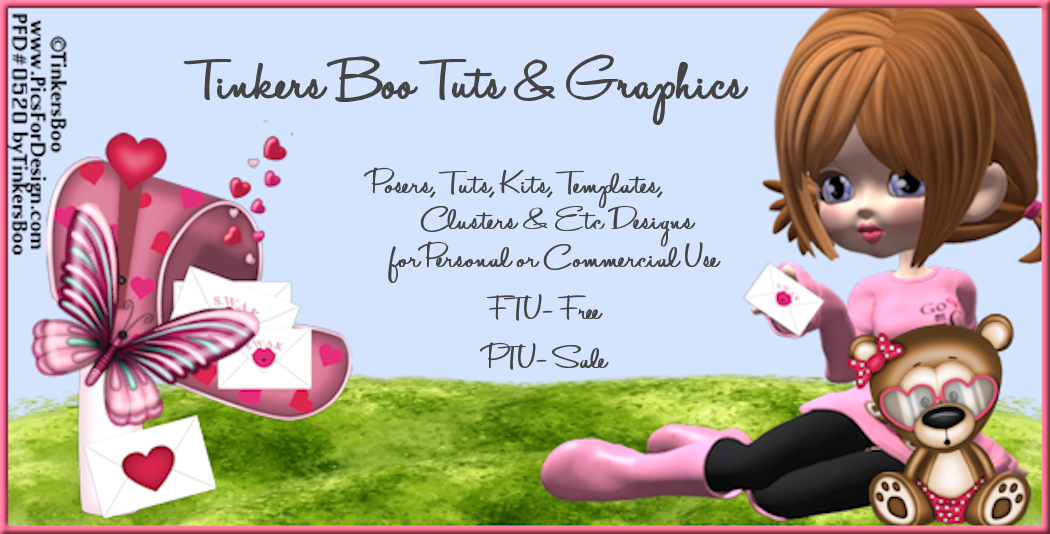


No comments:
Post a Comment