Supplies Need
Teddy's Love Valentine Kit HERE
PSP Tube HERE (by© Alehandra_Vanhek )
I love you this much Hugs & Kisses Tutorial
1. Open psp program go to File new size 700 x 700 transparent image
2. Open Frame 3 go to Edit>Copy then go to the transparent image go to Edit>Paste into new raster layer with your move tool move it up a little
3. Open Pink Floral go to Edit>Copy now go to the top image layers go to Edit>Paste into new raster layer with your move tool place it on the right side of the frame the bottom fit with the frame then go to Layers>Duplicate, Image>Mirror adjust it on the other side
4. Open Pink Floral Branch go to Edit>Copy then go to the top image layers go to Edit>Paste into new raster layer with your move tool place it on the top line the end of the branch on the inside of the top left side of the frame
5. Open 2 Notecards go to Image>Resize 35% now go to Edit>Copy now go to the top image layers go to Edit>Paste into new raster layer with your move tool place it on the right side pink floral then once in place go to Layers>Duplicate, Image>Mirror then go to the duplicate one go to Layers>Duplicate with your move tool move it up to the top left side corner then go to Layers>Duplicate, Image>Mirror (each time to do the mirror it should go right on the opposite side or adjust it as shown above )
6. Open Tiny heart 1 go to Edit>Copy then go to your image top layer go to Edit>Paste into new raster layer with your move tool move it on the top left corner then go to Layers>Duplicate, Image>Mirror (keep the element open)
7. Take the heart element go to Image>Resize 70% then go to Image>Free Rotate left 20 click okay then go to Edit>Copy then go to the top image layers go to Edit>Paste into new raster layer with your move tool place it on the left side between the envelope on the pink floral then go to Layers>Duplicate, Image>Mirror
8. Open Note Heart 1 go to Image>Resize 35% then go to Image>Free Rotate Left 15 click okay then go to Edit>Copy now go to the top image layers go to Edit>Paste into new raster layer with your move tool place it on the lower left side then go to Layers>Duplicate, Image>Mirror
9. Open Gifts Teddy bear 1 go to Image>Resize 45% then go to Edit>Copy now go to the top image layers go to Edit>Paste into new raster layer with your move tool place it on the lefts side (the gifts will hide the paper in the heart)
10. Open Teddy bear Heart 2 go
to Image>Resize 45% then go to Edit>Copy now go to the top image
layers go to Edit>Paste into new raster layer with your move tool
place it on the right side by the red heart as shown above
11. Open PSP Tube design her as I did above then go to Layers>Merge>Merge Visible then go to Edit>Copy Edit>Paste into Image then close the psp image layers click no, then go to the element of the girl go to Image>Mirror then go to Image>Resize height 500 pixels click okay then go to Edit>Copy go down beneath the 2 teddy bear layers go to Edit>Paste into new raster layer with your move tool move the girl in the middle and adjust both teddy bears on the left and right side of her as shown above
12. Open the word art I love you this much Hugs & Kisses go to Image>Resize 70% then go to Edit>Copy then go to the top image layers go to Edit>Paste into new raster layer with your move tool careful grab the word art and move it down on the bottom as shown above
13. Add this solid color #fdf1f2 into the foreground colors click on your paint brush go down to the transparent image then paint the pink color into the inner frame behind the elements once down go to Adjust>Add Noise of Gaussian 5% check monochrome click okay
14. Open Cupcake 1 (or
2) go to Image>Resize 25% then go to Edit>Copy now go down
beneath the teddy bear gifts go to Edit>Paste into new raster layer
with your move tool slide the cupcakes up by her leg as shown above
15. Go to the top image layers go to Layers>Merge>Merge Visible
16. Add the copyright as shown below
© Alehandra_Vanhek
www.PicsForDesign.com
Add copyright license mine is #0520
Add Kit by Tinkers Boo (gives credit the kit)
17. Add your name I use the following below
Font Santa's Sleigh
Color #fdf1f2
18. Go to Layers>Merge>Merge Visible
19. Go to File save as PNG format this completes this tutorial may you enjoy my step by step tutorials as I create them as I write them and thanks for buying supplies designs look for other tutorials with this scrap kit and/or other designs
Hugs Tinkers Boo
written Feb 2nd, 2022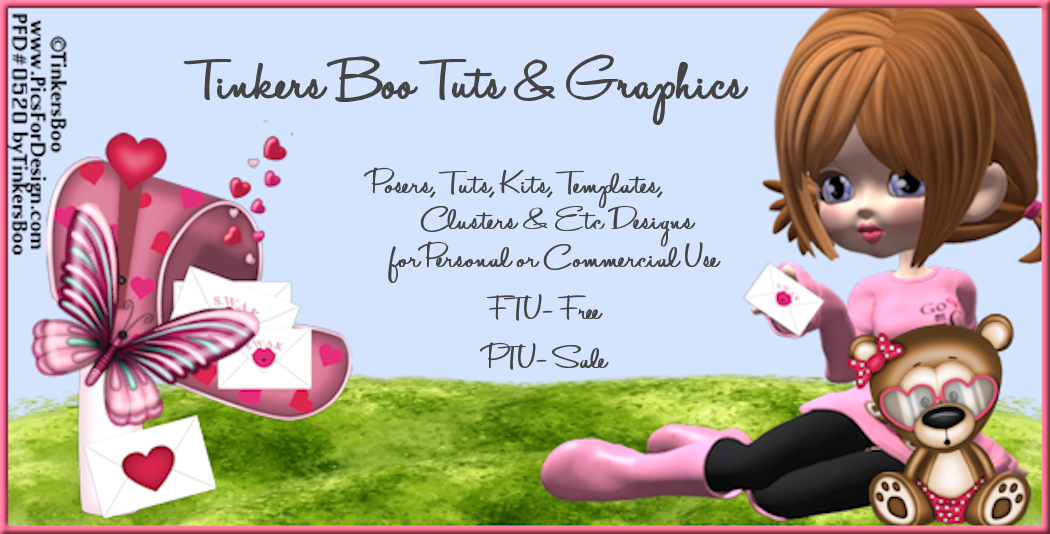

No comments:
Post a Comment